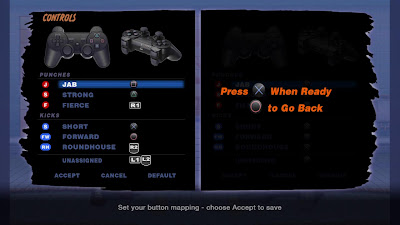And now for something completely different. Well, not really, we're still going to be talking about 'Marvel vs. Capcom 3: Fate of Two Worlds '. Today though it's all about the netplay. So presuming you've managed to configure your buttons and (hopefully) spent some time in training mode you may find yourself wondering how you stack up to other players. For the moment we're going to ignore the whole online vs. offline play argument. Which means it's time to hunt down some opponents online in either ranked or player matches. So...welcome to online play:
'. Today though it's all about the netplay. So presuming you've managed to configure your buttons and (hopefully) spent some time in training mode you may find yourself wondering how you stack up to other players. For the moment we're going to ignore the whole online vs. offline play argument. Which means it's time to hunt down some opponents online in either ranked or player matches. So...welcome to online play:
 |
| Pictured: A fairly standard menu. |
It is from this menu that you will be able to explore the (somewhat limited) choices that MvC3 online play offers you. Today we're going to give focus to some of the minor nuisances of ranked mode. The 'Player Match' mode may get an article later though suffice to say its biggest issue can be summed up simply by saying that there isn't a spectator function. Anyhow, back to ranked. After clicking on 'Ranked' we are given the option between 'Quick Match' or 'Custom Match'. Even if we don't care about the theoretical relative skill of our opponents we certainly care about our connection quality which means we're selecting 'Custom Match'.
 |
| Pictured: Scylla and Charybdis |
 |
| Pictured: Search "parameters" |
Now we get to set our parameters. For the newer player I recommend setting both 'Skill' and 'Region' to 'Same'. For more experienced players (but without the ranking to prove it) I would say that 'Same' for 'Region' and 'Any' for 'Skill' should get the job done. Now this doesn't guarantee quality connections or quality opposition but it's the best we've got. Anyhow, with all of this set up you can go ahead and hit 'Begin Search' and play the waiting game.
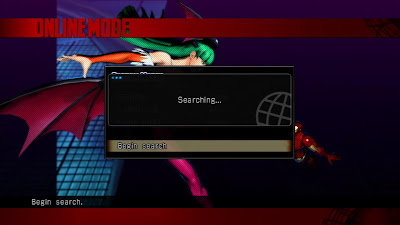 |
| Pictured: Zzzzzzzzzzzzzzzz |
 |
| Pictured: The light at the end of the tunnel |
Since we're going to be spending a bit of time staring at this it makes sense to get to know our enemy and in this case our enemy would be the initial lack of a 'Back' function. Yup, for around fifteen to twenty seconds after we've begun our search we cannot cancel out of it. I suspect that this was implemented to keep people from spamming on the search function but it really doesn't need to be this long a wait. Which wouldn't be such a problem if...
 |
| Pictured: An old friend |
Oh, what the hell? And we're back to the main online menu. This is something where I'm really not sure what they where thinking and/or programming as there really is no reason I can think of why it shouldn't just keep searching until it's found an opponent or if it fails to do so within a reasonable time why it needs to bump us up that many menu levels as opposed to just taking you back to the good old search screen. However, we're undeterred so lets give this another whirl (at least it saves our search settings; be thankful for small miracles I guess). Alright, feeling good about this one...
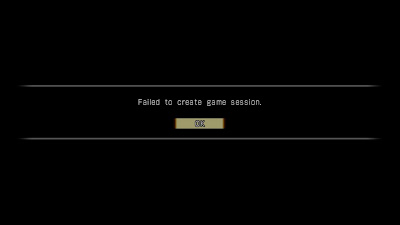 |
| Pictured: An unexpected guest |
What now? Well this is different. We're now all the way back at the main menu. Again I'm really not sure why this happens. I'm at least thankful that it happens significantly less often than 'Failed to join game session.' Not that there's really an excuse for either of the 'Failed to...' twins. Here though I'm particularly confused as to why it bumps you up more menu levels than the previous error. I suppose like the number of licks needed to get to the center of a Tootsie Roll Pop the world may never know.
Either way we persist and after likely several more instances of 'Failed to join..' we're finally greeted with 'Opponent has been found...' and are now able to actually get a game underway. Hooray, we've endured a process that was way more tedious than it needed to be and are now on our way to bigger and better things. Good luck and godspeed. See you next week where we'll examine the tedium that follows the glow of victory or the bitter humiliation of defeat.